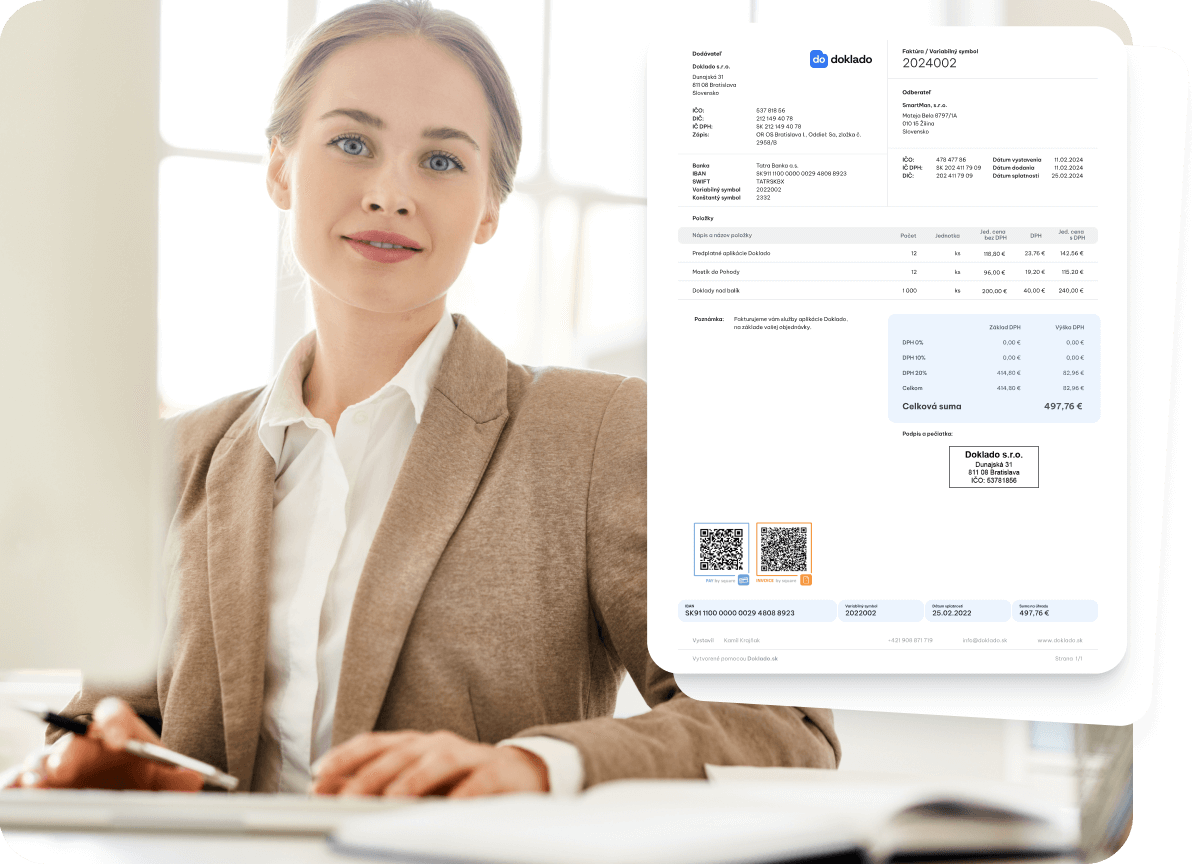



Simply log in to the app, navigate to the "Issued Invoices" section, and click "Issue". Fill in the required details, including customer, items, and prices, then save or send the invoice directly via email.
Of course! After creating an invoice, you can email it straight to your client. Click the envelope icon "Send by email", enter the client’s email address, and hit Send.
Yes, each invoice can be saved as a PDF and downloaded to your device. This option is available both during creation and from the invoice list.